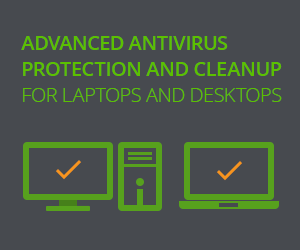Startup Control Center lets you control which applications your computer executes when it starts up. Startup Control Center assembles startup information from multiple locations and presents them in a easy to understand graphical interface. Find and remove any installed spyware, keylogger or other invisible monitoring applications. Startup Control Center allows you to add, edit, disable, move or delete startup entries. You can also change the loading order of the startup entries.
Startup Control Center lets you control which applications your computer executes when it starts up. Startup Control Center assembles startup information from multiple locations and presents them in a easy to understand graphical interface. Find and remove any installed spyware, keylogger or other invisible monitoring applications. Startup Control Center allows you to add, edit, disable, move or delete startup entries. You can also change the loading order of the startup entries.
Features
– Browse startup entries in an elegant tree view.
– Add startup entries.
– Edit startup entries.
– Disable or enable startup entries.
– Delete startup entries.
– Move entries between startup folders, with drag & drop.
– Run startup entries.
– Change the load order of startup entries.
– Get detailed information about individual startup entries.
Find and remove spyware, trojan, adware or keyloggers
Startup Control Center helps you to find and remove installed annoyances by displaying detailed information about individual startup entries.
More info
Click here to see what is new. Read more in the online manual and FAQ.