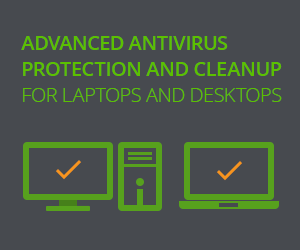Prior to Windows, there was MSDOS, which is a simple operating system where you can manage programs and data files. To access the MSDOS command prompt on Windows 95/98/ME, go to Start -> Run and type ‘command’ without the quotation marks. On Windows NT/2000/XP, go to Start -> Run and type ‘cmd’ without the quotation marks.
You will see that the MSDOS environment is much simpler than Windows. There are no icons or menus to click on. In fact, you cannot use your mouse at all. You have to enter commands at the command prompt. It will look something like this:
C:\WINNT>
This indicates that you are on the C drive in the WINNT folder.
If you would like to list the files in this directory, type ‘dir’ without the quotation marks and press enter. For example:
C:\WINNT>dir
Volume in drive C is Local Disk
Volume Serial Number is 5070-B0B5
Directory of C:\WINNT
02/06/2003 03:44p <DIR> .
02/06/2003 03:44p <DIR> ..
12/05/2001 06:32p 20,647 Active Setup Log.BAK
01/25/2003 11:48p 22,157 Active Setup Log.txt
[..snip..]
12/07/1999 05:00a 707 _default.pif
124 File(s) 10,003,347 bytes
36 Dir(s) 65,699,840 bytes free
C:\WINNT>
Now, suppose you have downloaded a DOS program from the Internet. For example: Sureshot’s Email Extractor. You decide to unzip the program to “C:\Program Files\emailextractor\”. Before you can run the program you have to change the current working directory to that folder:
C:\WINNT>cd ..
C:\>cd "Program Files"
C:\Program Files>cd "emailextractor"
C:\Program Files\emailextractor>
And to bring this article to a close, run the email extractor program:
C:\Program Files\emailextractor>emailextractor.exe